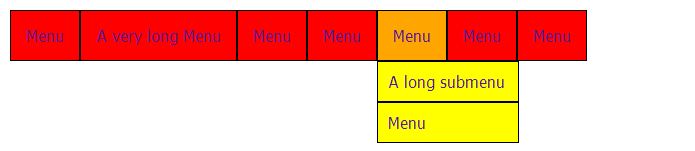I had a post before about how to create a modal dialog box using native CSS and Javascript (no libraries).
This time, I will make one using Bootstrap.
Required:
Read more ...
This time, I will make one using Bootstrap.
Required:
You may download the files or just place the following code inside your
<head> tag.<script src="//ajax.googleapis.com/ajax/libs/jquery/1.11.1/jquery.min.js"></script> <link href="//maxcdn.bootstrapcdn.com/bootstrap/3.2.0/css/bootstrap.min.css" rel="stylesheet"> <script src="//maxcdn.bootstrapcdn.com/bootstrap/3.2.0/js/bootstrap.min.js"></script>
Next, we create our modal dialog box.
We then create the button that would allow the modal to appear.
FIDDLE
Did this work for you?
Any better solutions?
Please feel free to drop a message on the comments section.
<div class="modal fade" id="modalDialog" role="dialog"> <div class="modal-dialog"> <div class="modal-content"> <div class="modal-header"> <button type="button" class="close" data-dismiss="modal"><span aria-hidden="true">×</span><span class="sr-only">Close</span></button> <h4 class="modal-title">[Modal title]</h4> </div> <div class="modal-body"> <h1>[Modal Body]</h1> <p>Lorem ipsum dolor</p> <a href="">Lorem ipsum dolor</a> <ul> <li>Lorem ipsum dolor</li> <li>Lorem ipsum dolor</li> </ul> <ol> <li>Lorem ipsum dolor</li> <li>Lorem ipsum dolor</li> </ol> </div> <div class="modal-footer"> <button type="button" class="btn btn-default" data-dismiss="modal">Close</button> <button type="button" class="btn btn-primary">Save</button> </div> </div> </div> </div>
We then create the button that would allow the modal to appear.
<button class="btn btn-primary btn-lg" data-toggle="modal" data-target="#modalDialog"> Show Modal </button>
FIDDLE
Did this work for you?
Any better solutions?
Please feel free to drop a message on the comments section.